Which component package will work for me?
Quite frequently, we get asked by new DotVVM users which commercial component packages they should purchase – if they need both, which one contains all components, and so on.
The answer is a not always straight-forward – it depends.
What kind of app are you planning to build? How shall it look like?
If you plan to build a public-facing web site, or a simple admin application with not very complex UI, if you prefer lightness, and if do not require a pixel-perfect match to a design made by a graphics designer, Bootstrap for DotVVM can be a great choice. The controls are styled using Bootstrap CSS – see the official Bootstrap Examples of what you can build with such UI. Please note that most components in Bootstrap are just visual elements – for example Card, Jumbotron, MediaList, and so on. They do not bring much functionality – they just present content in a nice and visually aesthetic way. The form controls and GridView have the same functionality as the corresponding components in the open-source framework – they just look nicer.
Although the Bootstrap CSS can be heavily customized, the default look & feel of the components will look like this. Does it fit your requirements (at least to some extent)?
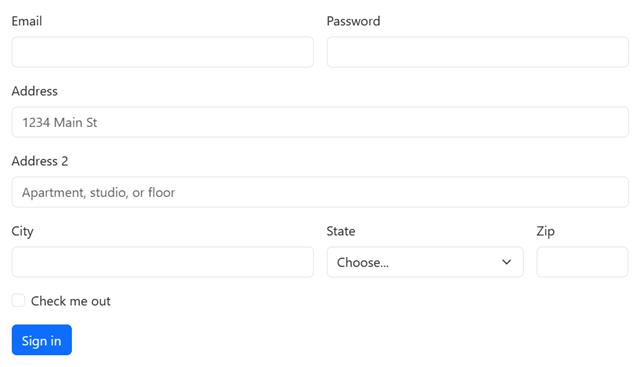 ¨
¨
If you work on a line of business application with many complicated forms, grids, where you expect many fields to be on the screen at the same time, then DotVVM Business Pack will be a better choice. The components have a custom look & feel that we have created, and can be easily styled using CSS variables. The paddings between the components can be much smaller and the forms can be made much more space-efficient. You can see the default look & feel in the Business Pack Gallery.
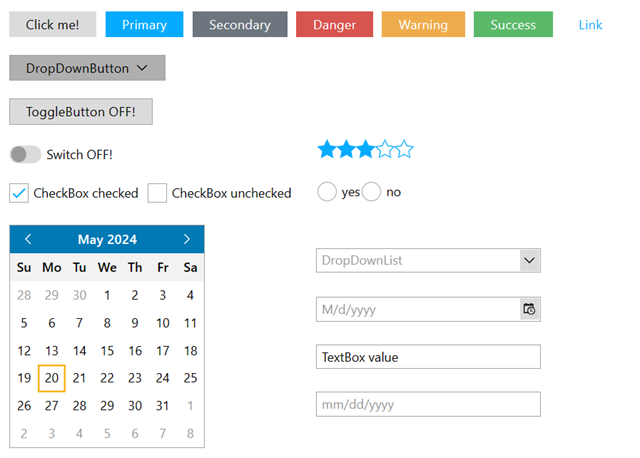
DotVVM Business Pack contains several components with more features. The GridView has more features than the one that is built within the open-source framework or the one which is present in Bootstrap for DotVVM.
The date and time picking controls, ComboBox and DropDownList offer more features because in DotVVM Business Pack, they are implemented in JavaScript. In the open-source framework and in Bootstrap, they are just the default browser controls which can be styled only to some extent, and it is impossible to customize them more.
The good news is that you can use both component packages in the same project. DotVVM Business Pack can be switched to Bootstrap theme. The components will remain behave like the Business Pack ones, but they will look Bootstrap-ish.
The detailed comparison can be found on the Products page. Make sure to read tooltips to understand the differences between the components.
And don’t forget that you can do many things with just the open-source framework. With a bit of CSS, you can create amazing UI experiences!

BIO:
I am the CEO of RIGANTI, small software development company located in Prague, Czech Republic.
I am a Microsoft Regional Director and Microsoft Most Valuable Professional.
I am the author of DotVVM, an open source .NET-based web framework which lets you build Line-of-Business applications easily and without writing thousands lines of Javascript code.